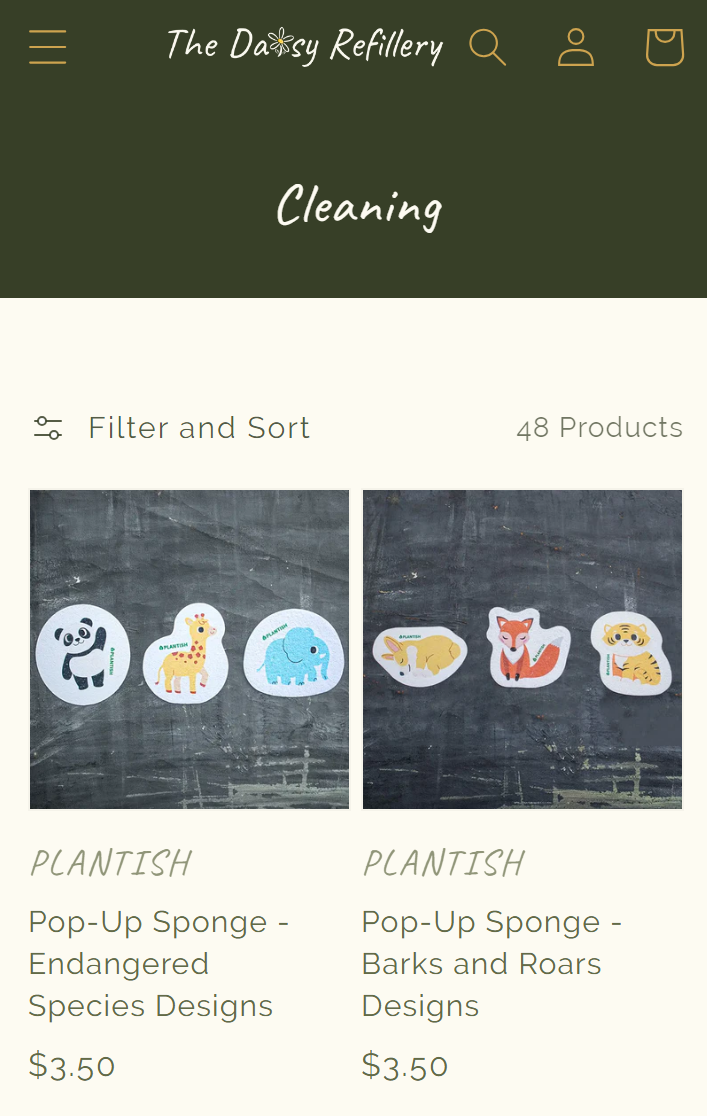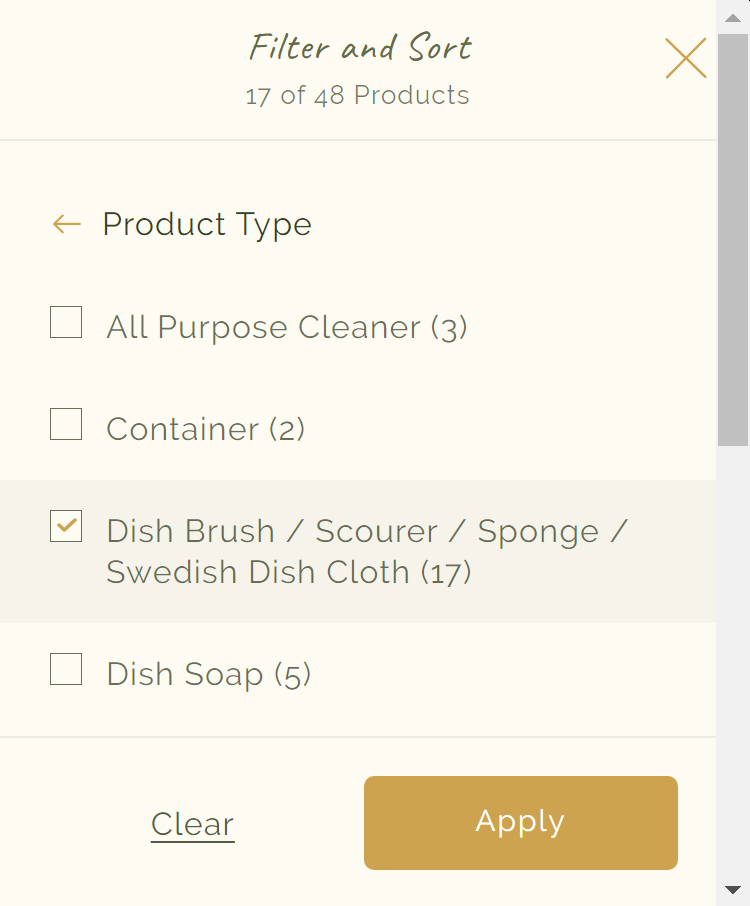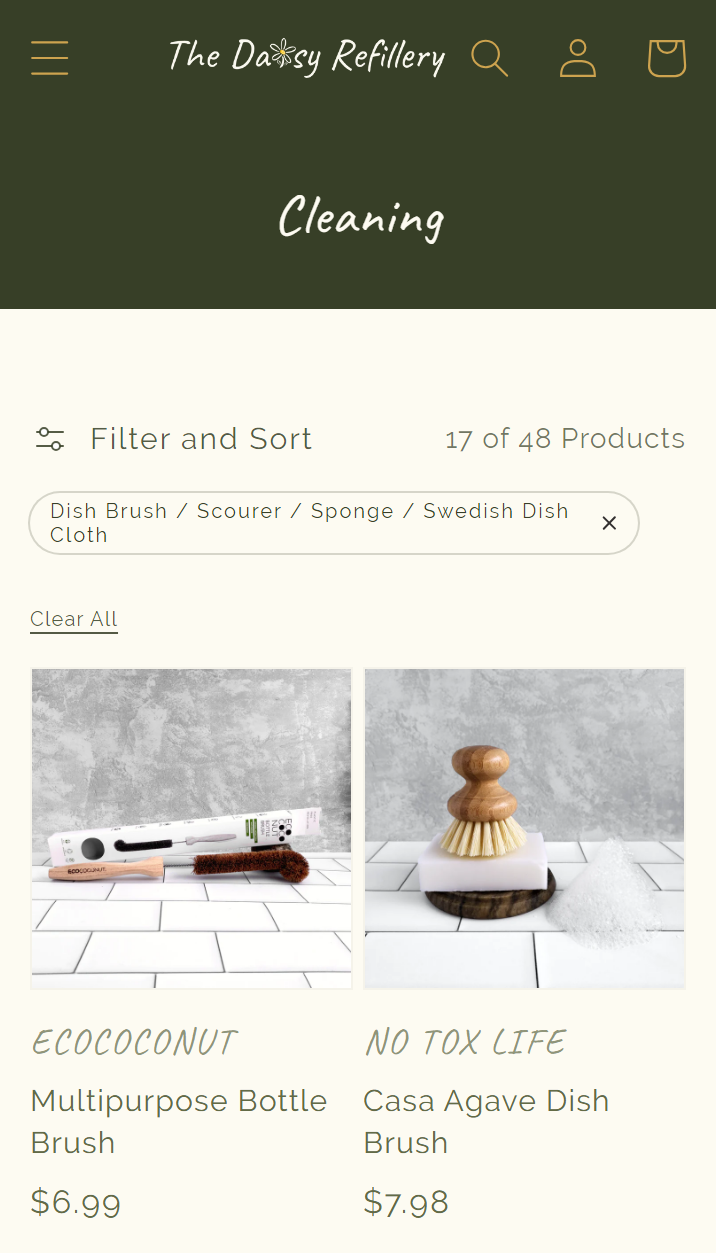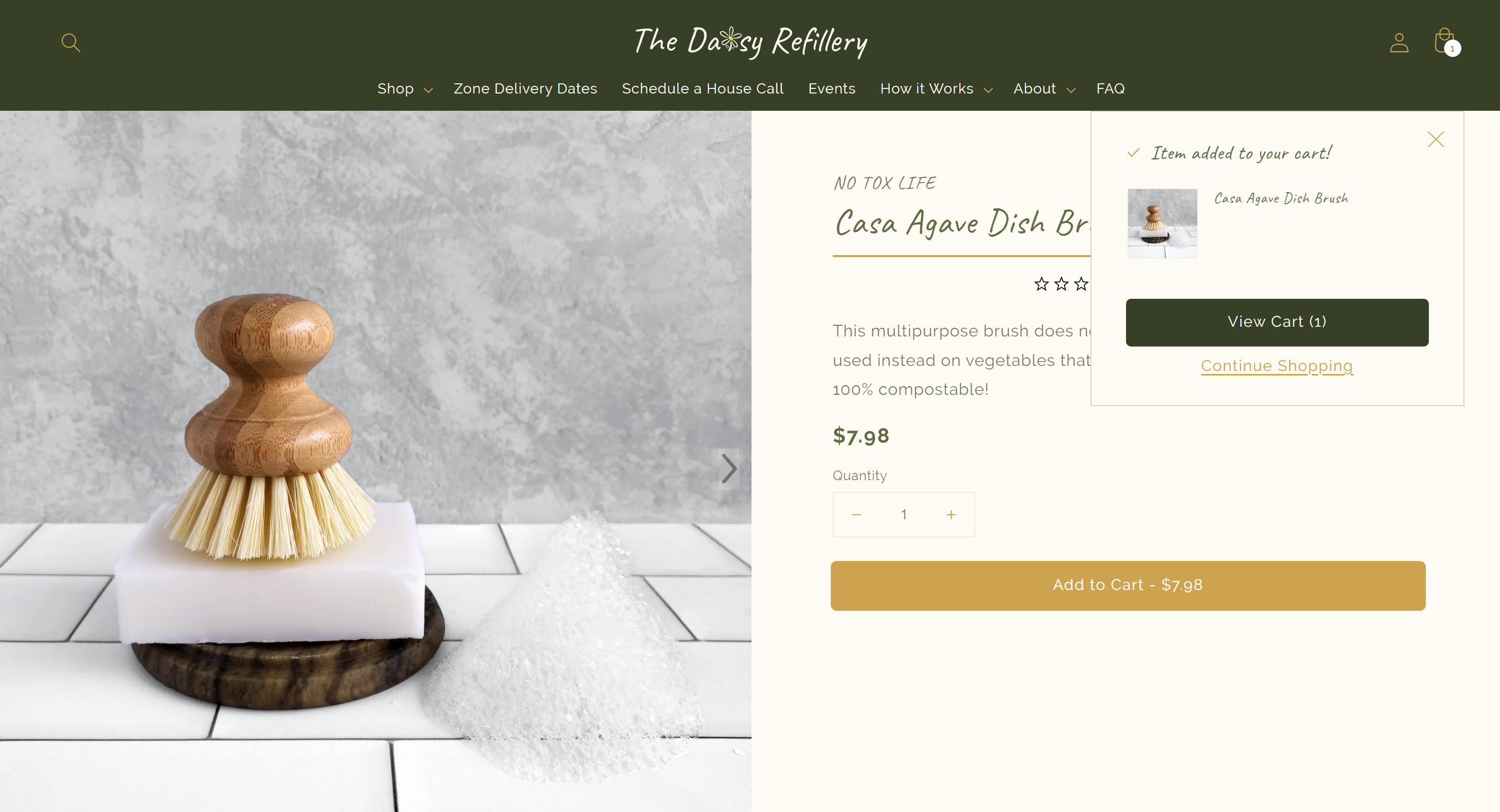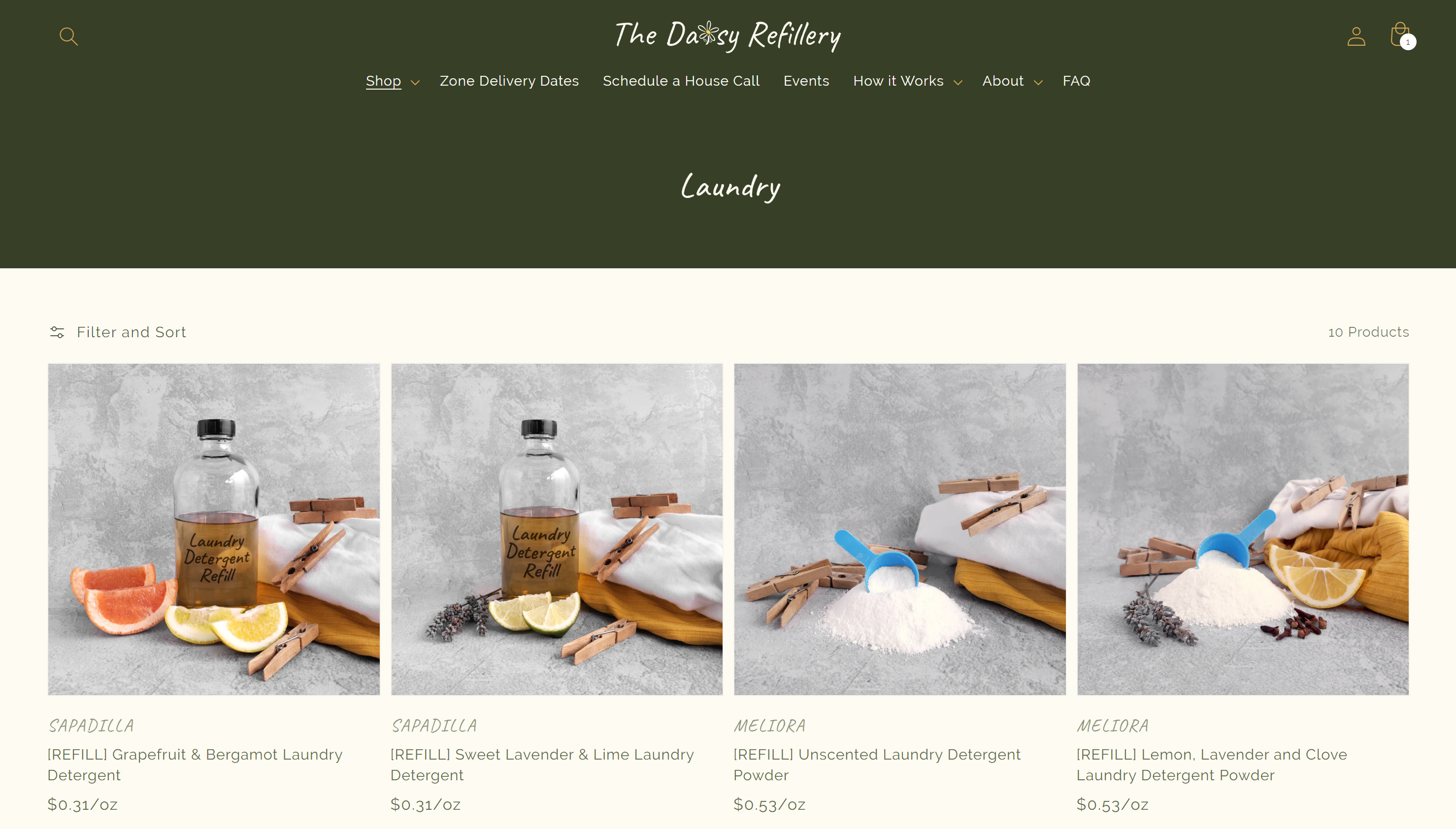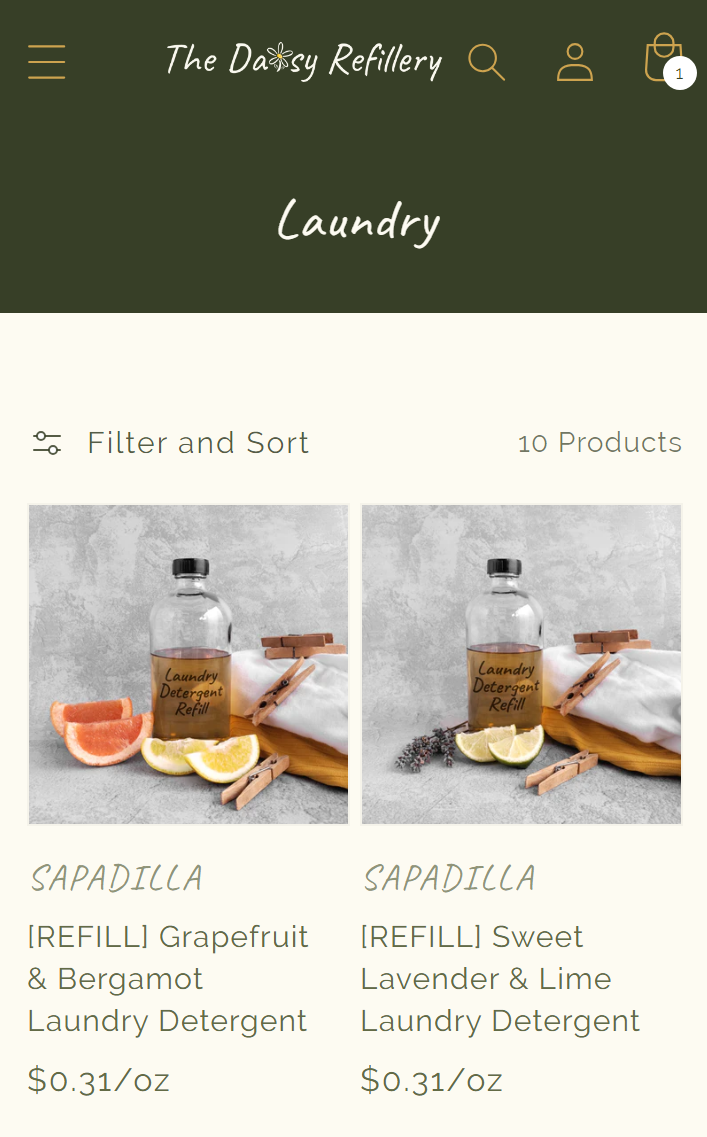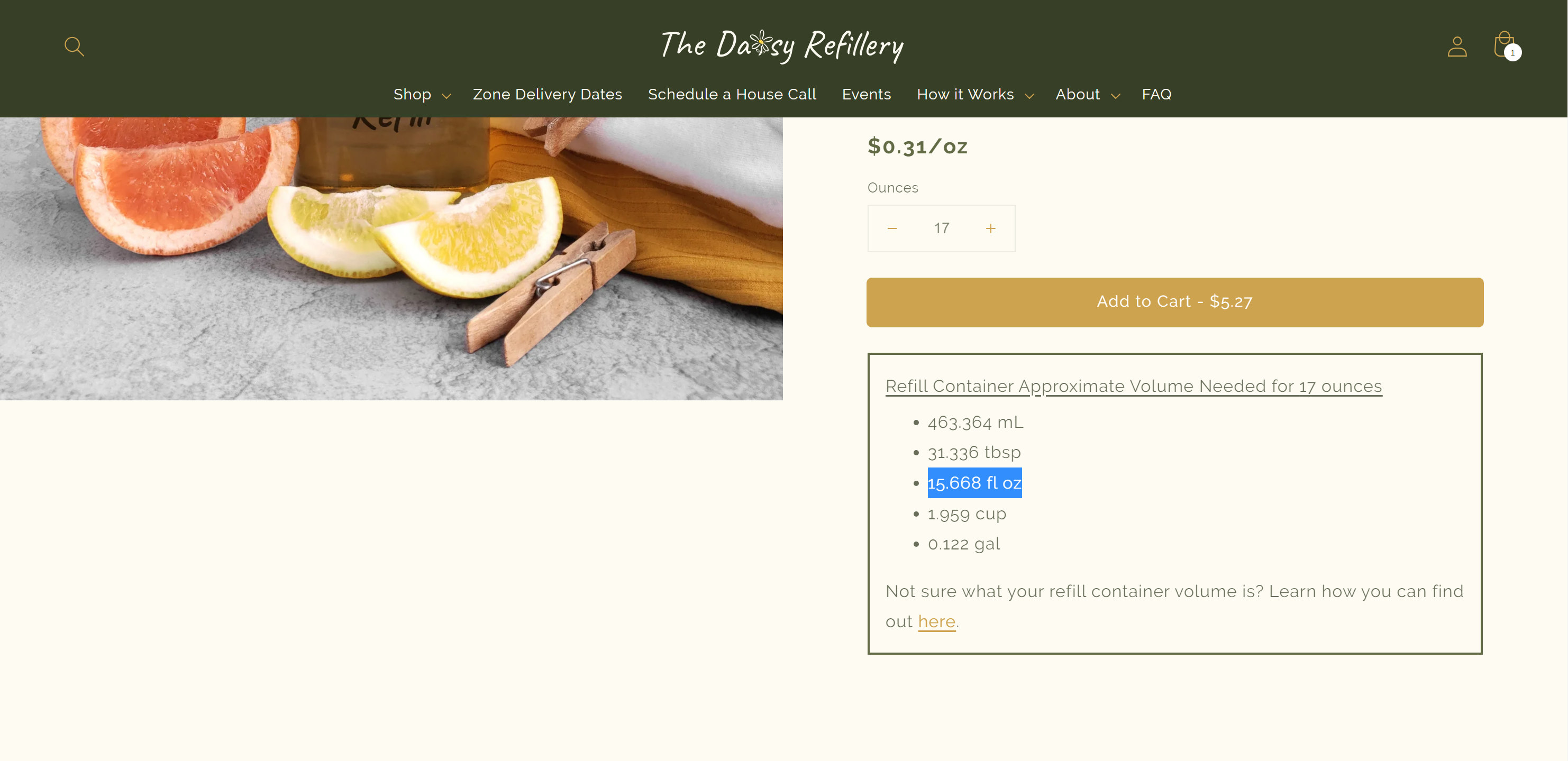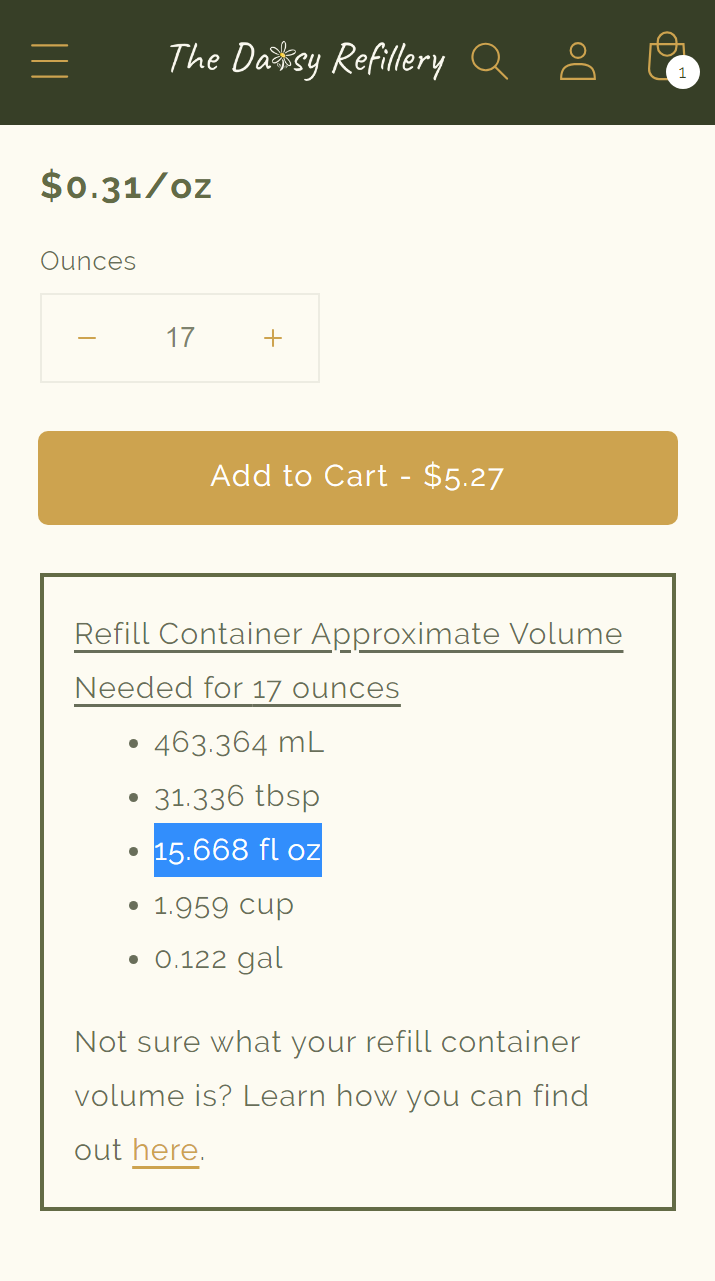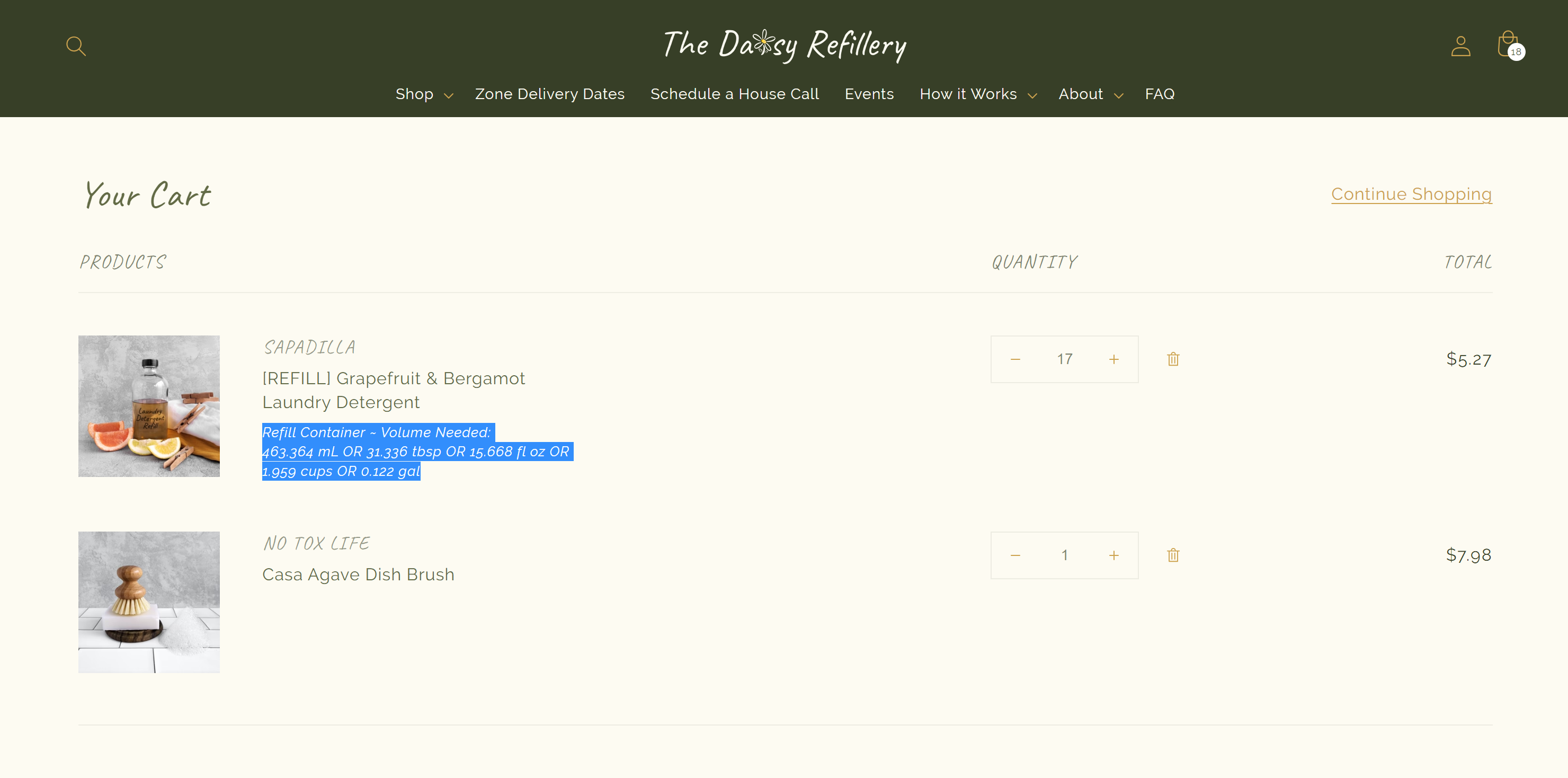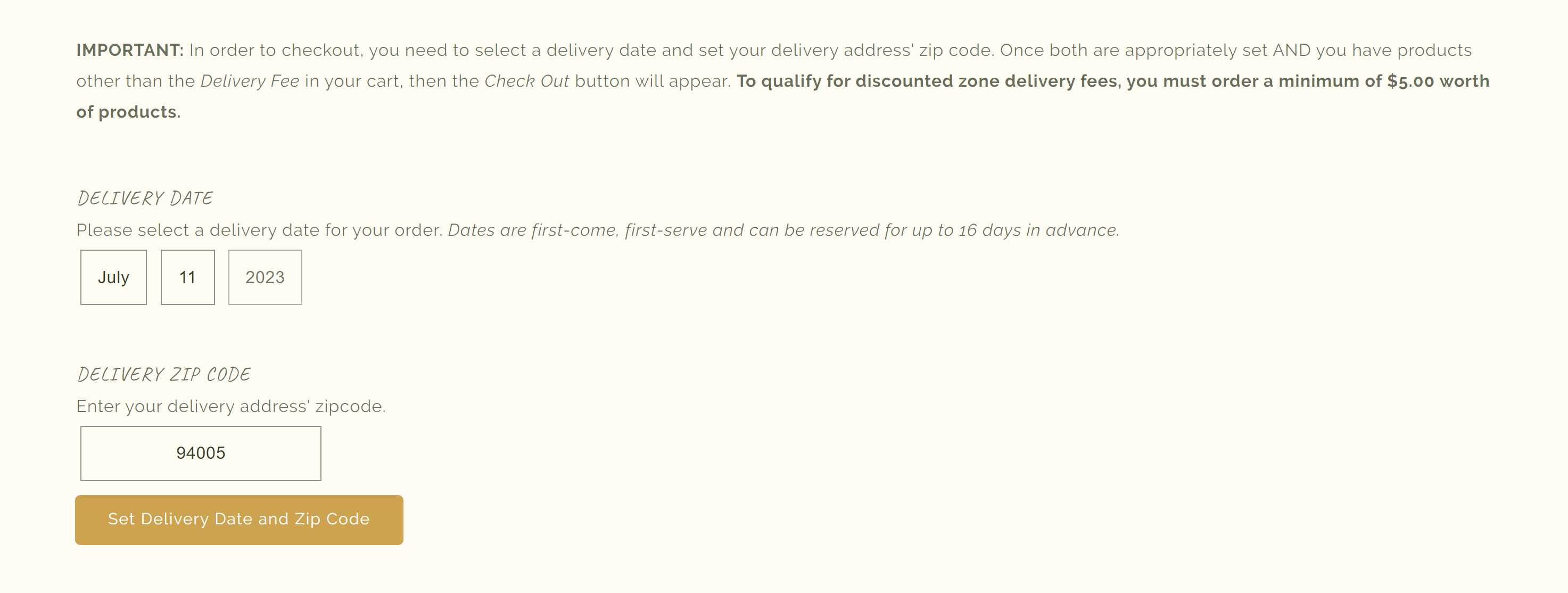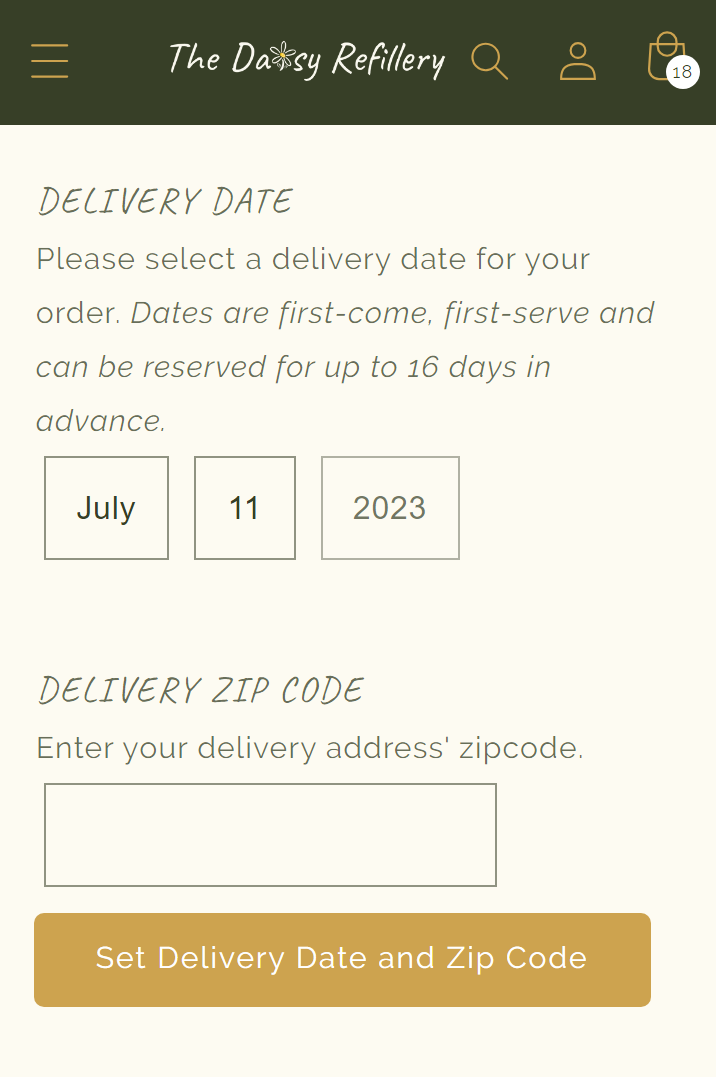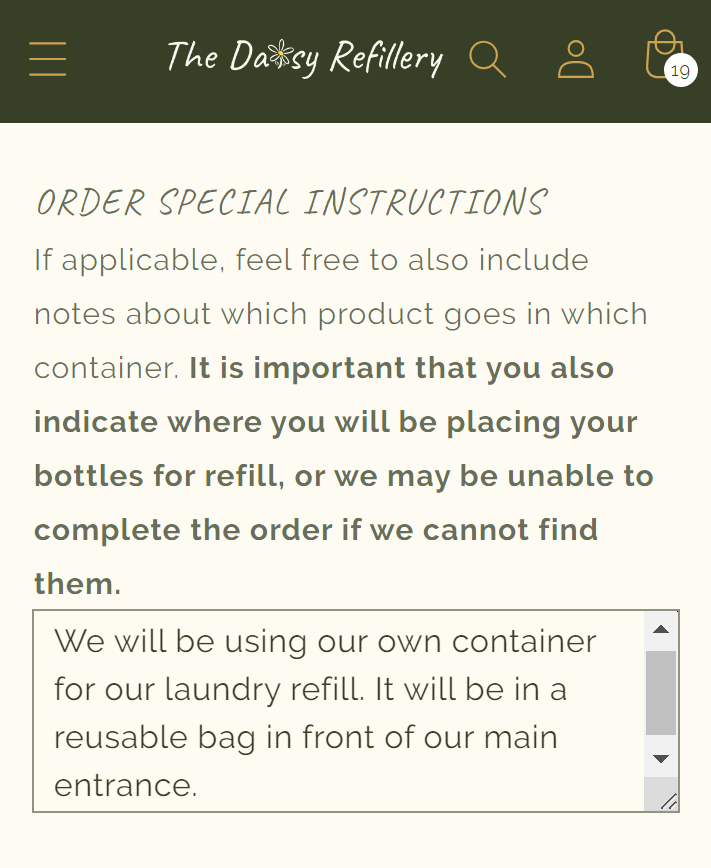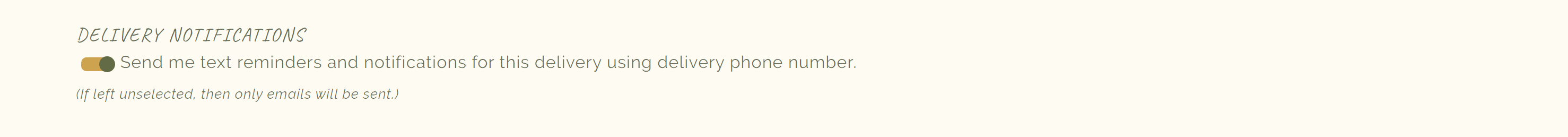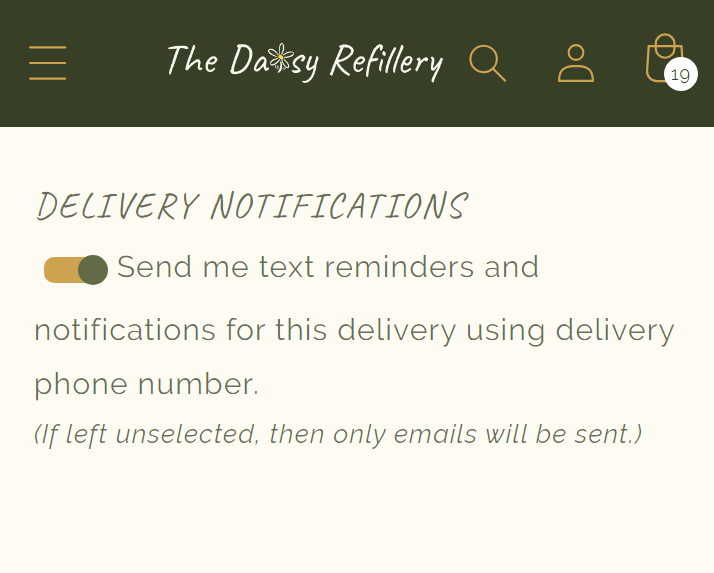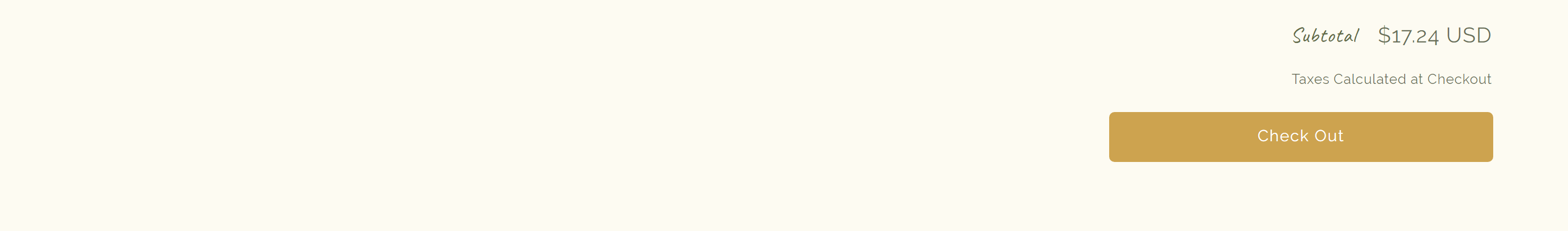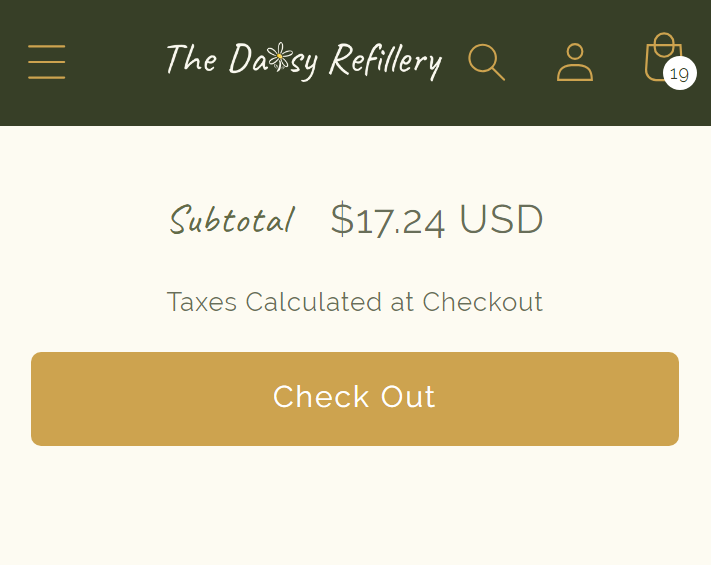How to Order
Ordering online does not have to be complicated!
To help you with the ordering process, we've put together a guide with examples!
Here you will learn how to:
I. Ordering Unit Products
For our example, we want to purchase a compostable dish brush, which is a unit product.
We are going to refer to all non-refill products as unit products, because they are sold by the unit. Ordering unit products is pretty straightforward, so this should be not be hard to learn.
-
Navigate to the Product Collection - To purchase our dish brush, the first thing we want to do is navigate to the Cleaning products collection by clicking on the Shop menu, and then selecting Cleaning. This will then bring us to the following page:

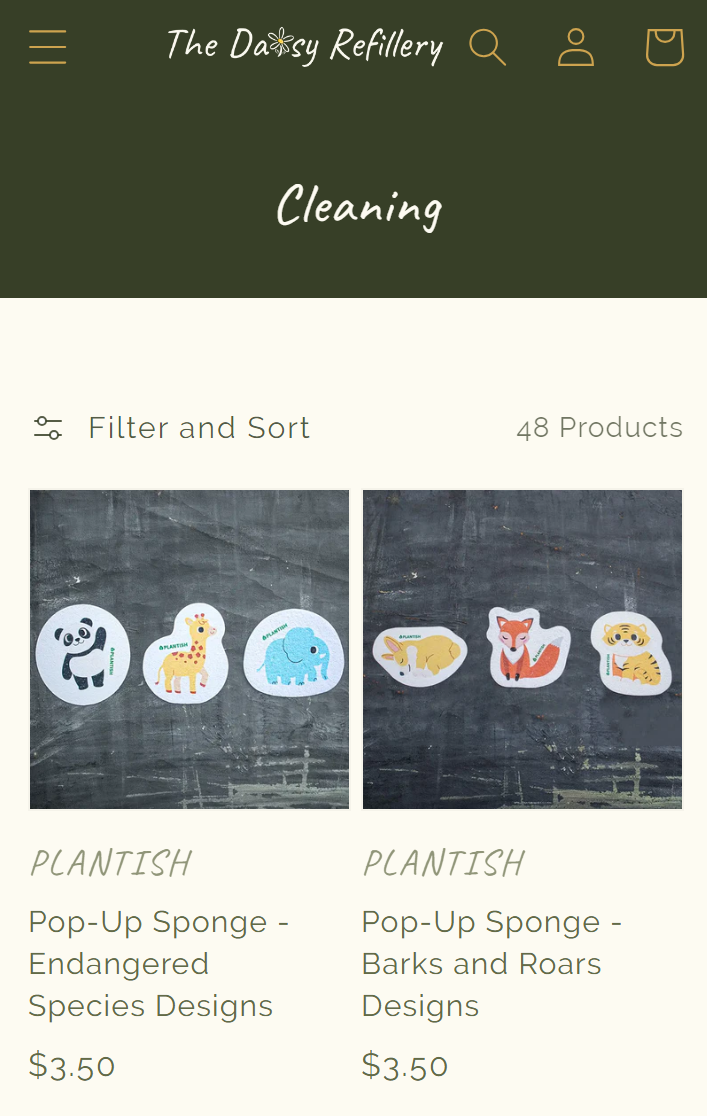
-
Filter and Sort Products - There are a lot of products, so we're going to narrow the product list. To do so, we first click on the Filter and Sort button. We will then select Product Type to get a list of product types. From there, we will then click the checkbox for "Dish Brush / Scourer / Sponge / Swedish Dish Cloth," and then click the Apply button.
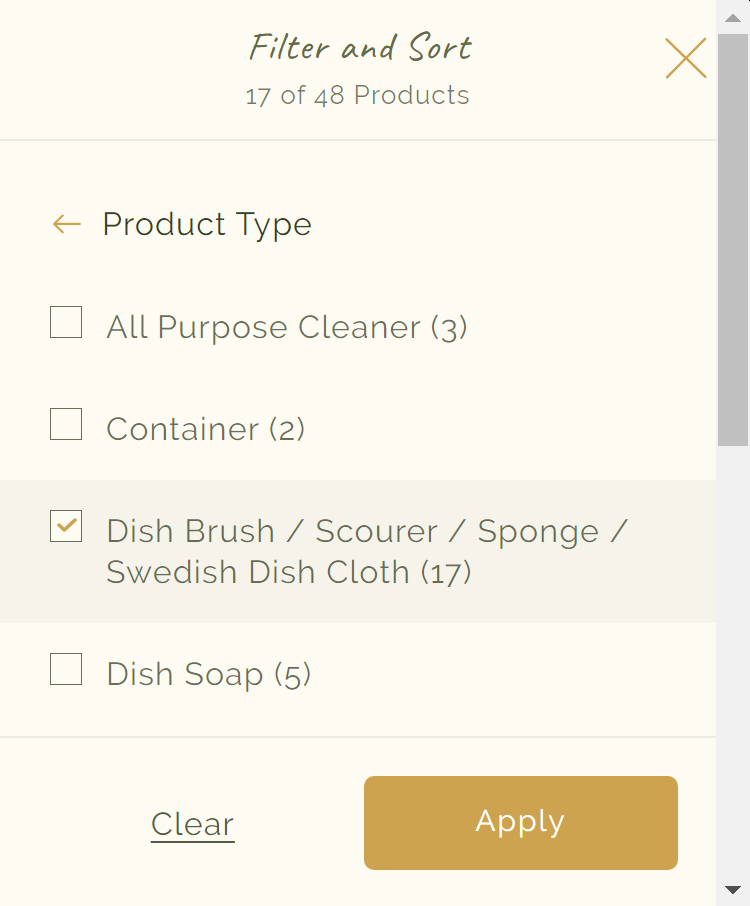
-
Navigate to the Product Page - Now that we have our products filtered, we see the Casa Agave Dish Brush product. This is perfect for what we are looking for! Let's go ahead and click on it to go to its product page.

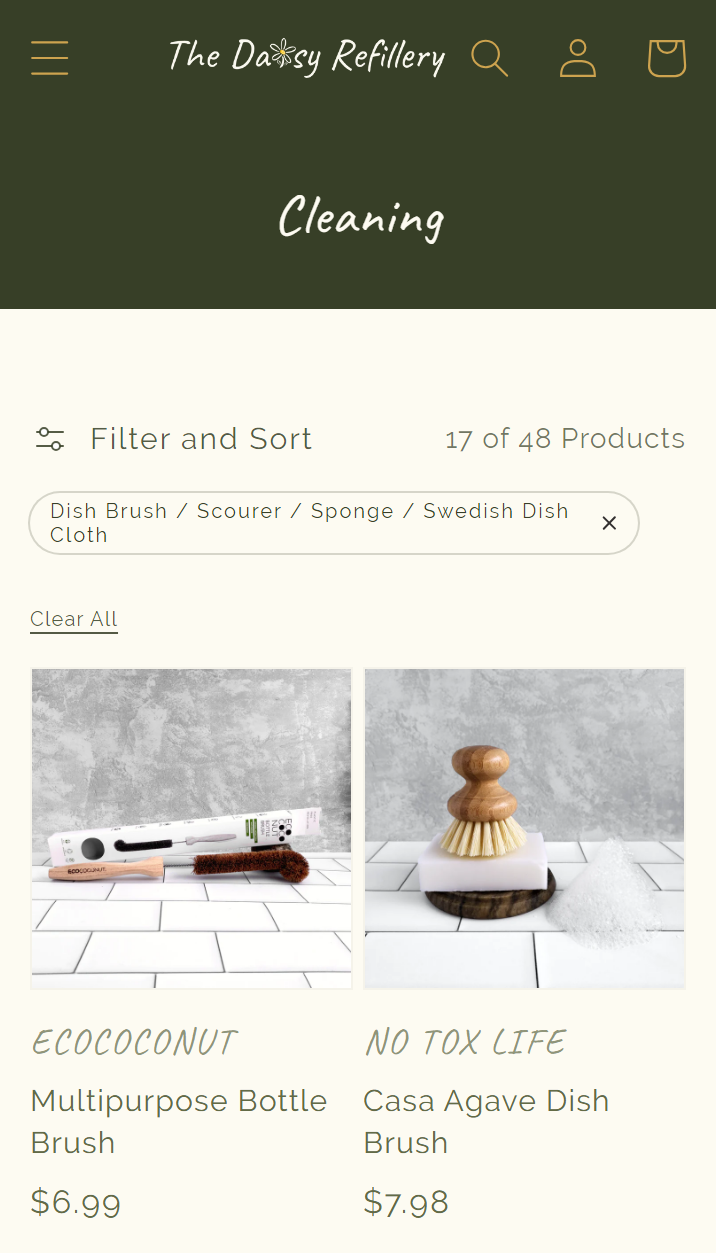
-
Add the Product to Cart - For unit products, like this Casa Agave Dish Brush, ordering is very straightforward. Simply set the Quantity to the number you want to purchase, and then click the Add to Cart button! In our example, we will go ahead and add one brush to our cart, and that's it!
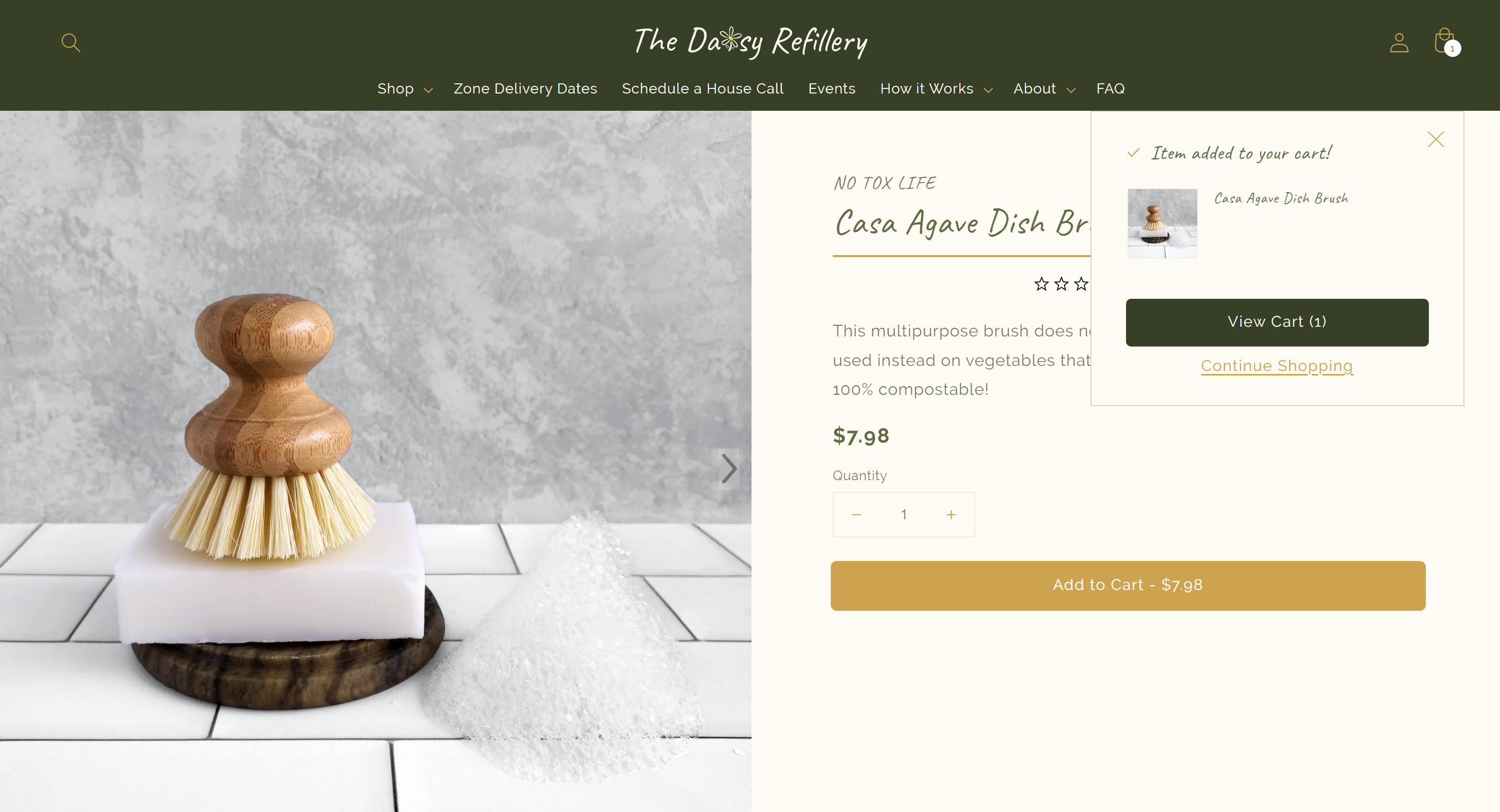

II. Ordering Refill Products
Next we will order a refill of laundry detergent! For this example, we will also be using our own container. Please note that you also have the option to purchase containers OR add one of our free sanitized containers to your order instead.
Ordering refills may not be as straightforward as ordering unit products, but once you learn, it is really simple!
-
Figure Out Your Container's Volume - IMPORTANT: Before we even order, we need to figure out the volume of our container. If you are unsure how to, please click here to learn how.
For our example, we are going to say that our container has a volume of 16 fluid ounces.
*All containers we list on our website to order - whether free or with a price - will have the volume indicated.
-
Navigate to the Product Collection - Next, let's go ahead and navigate to the Laundry product collection. Lucky for us, we do not need to worry about filtering our products, because the refill we want is on the first page. The [REFILL] Grapefruit & Bergamot Laundry Detergent product sounds perfect, so let's go ahead and click on it!
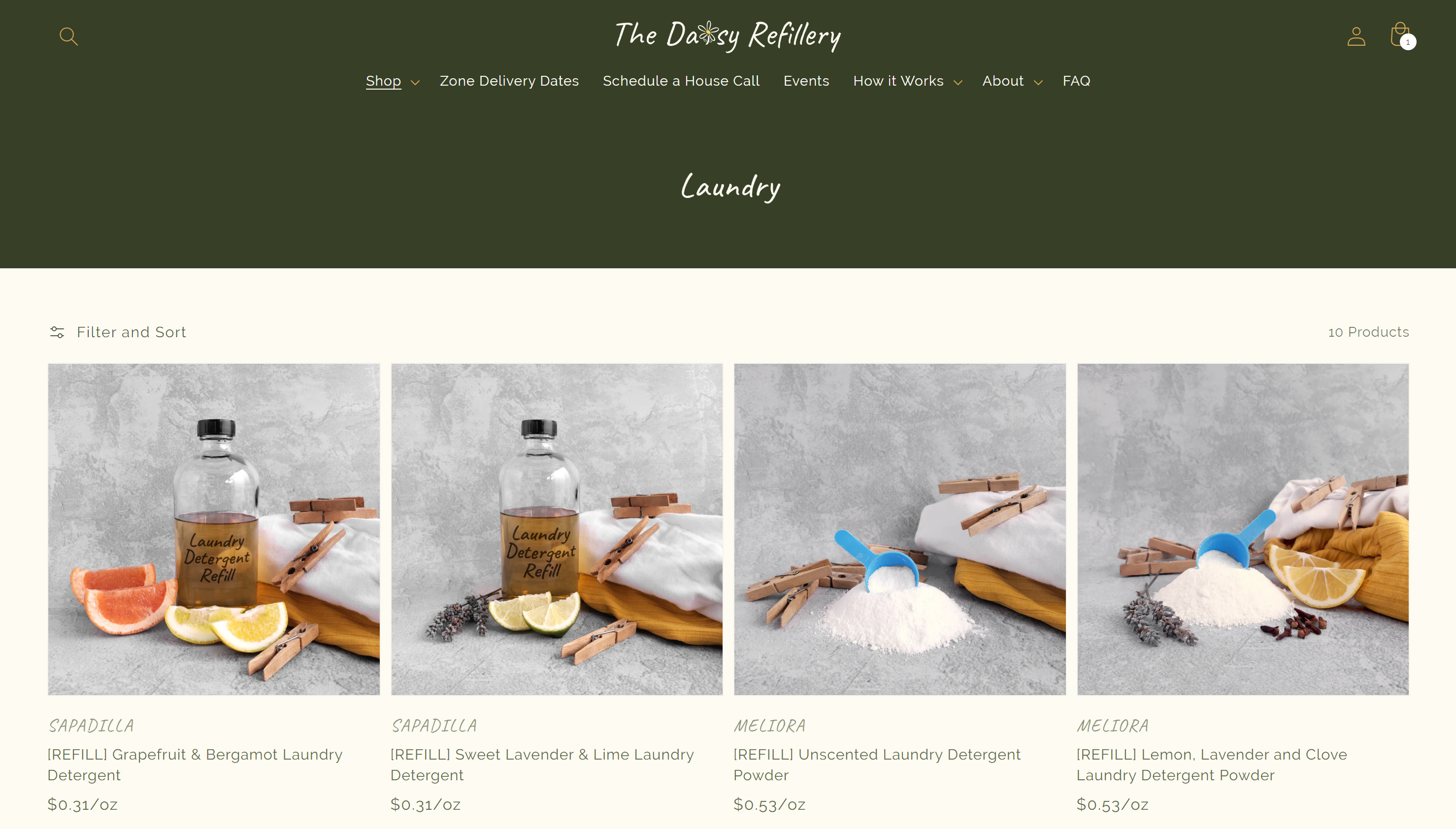
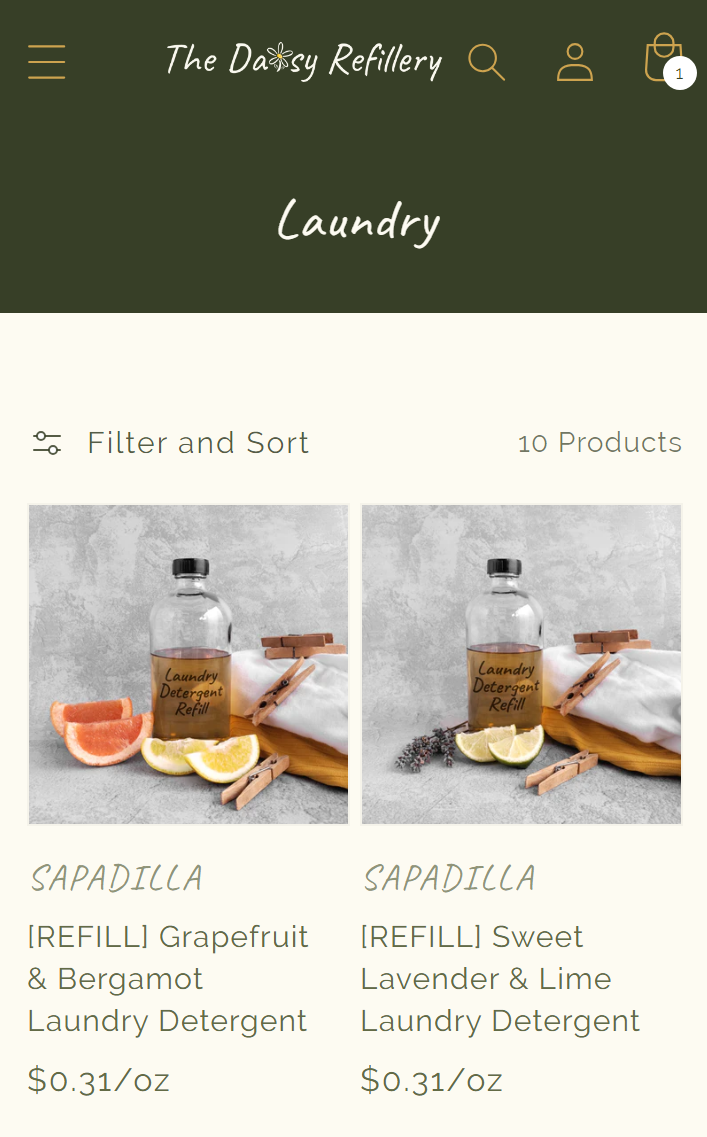
-
Determine the Amount of Refill Product to Purchase - Once we know the volume of our refill container, this part is really easy!
Right under the Add to Cart button, you will see a box that says "Refill Container Approximate Volume Needed for # Ounces," where # is the number of weighted ounces you want to purchase. As you know, weighted ounces DOES NOT equal fluid ounces, so we need to be able to convert the number of weighted ounces to the number of fluid ounces (or our preferred measure of volume) for each refill product.
We know the volume of the container we are using is 16 fluid ounces, so we are going to increment/decrement the number of ounces we want to buy until we are exactly at our target volume or a little under. For this particular laundry detergent, we see that 17 weighted ounces will get us just under 16 fluid ounces, so we add 17 ounces to our cart. Pretty simple, right?
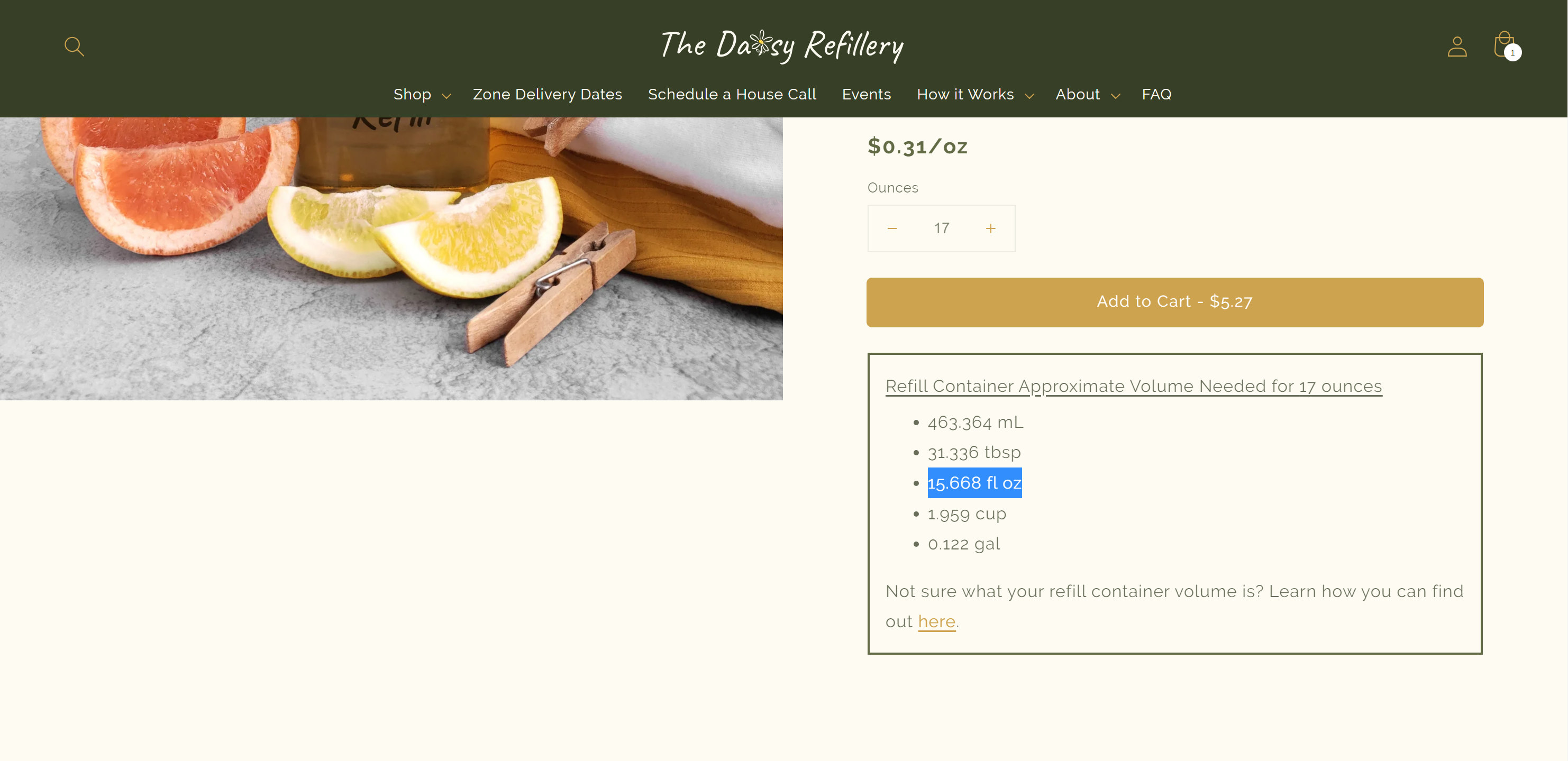
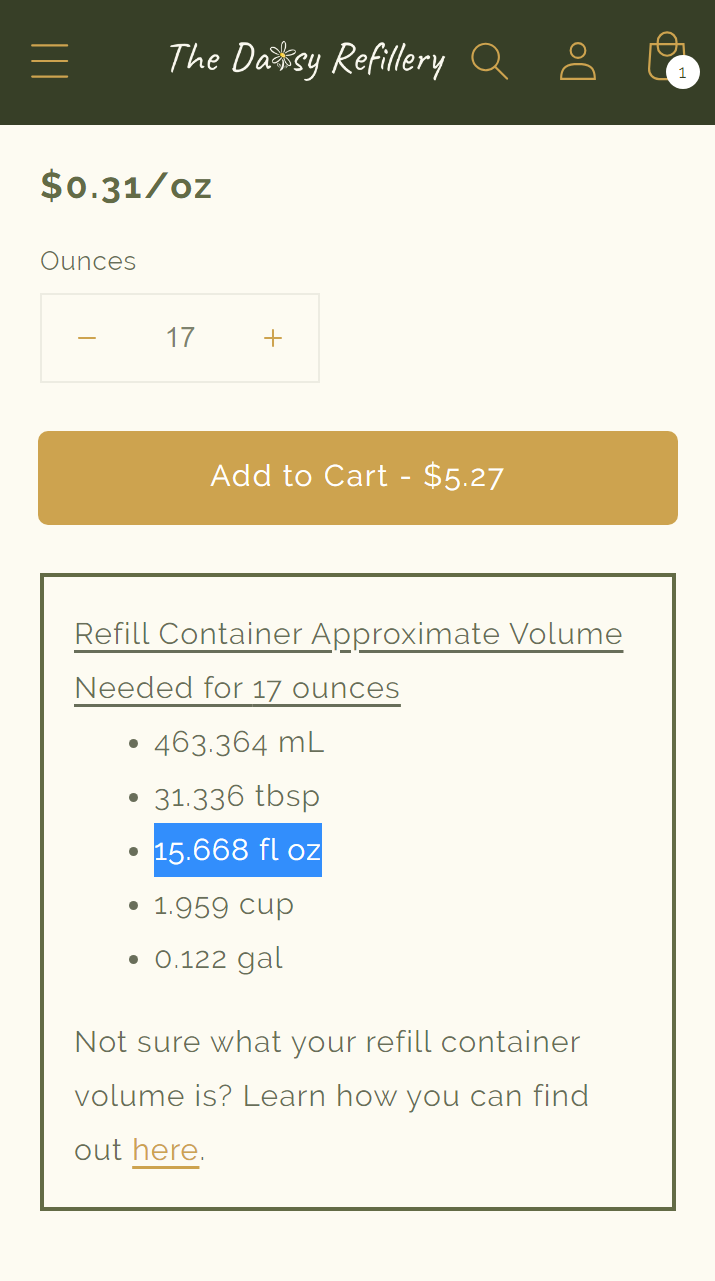
III. Complete Steps in Cart to Check Out
Now that we have added all we want to purchase, let's go ahead and navigate to our cart by clicking on the shopping bag icon.
-
The Cart - When at the cart page, there are a few things you may notice:
- Any refill product in the cart will indicate the refill container volume needed for purchase. (Please see the highlighted text in image.) This volume will also be included in your confirmation email after you have ordered.
- There are a number a questions we need to fill out. Read on to learn how to fill them out.
- There will be no Check Out button when the respective required questions are not completed.
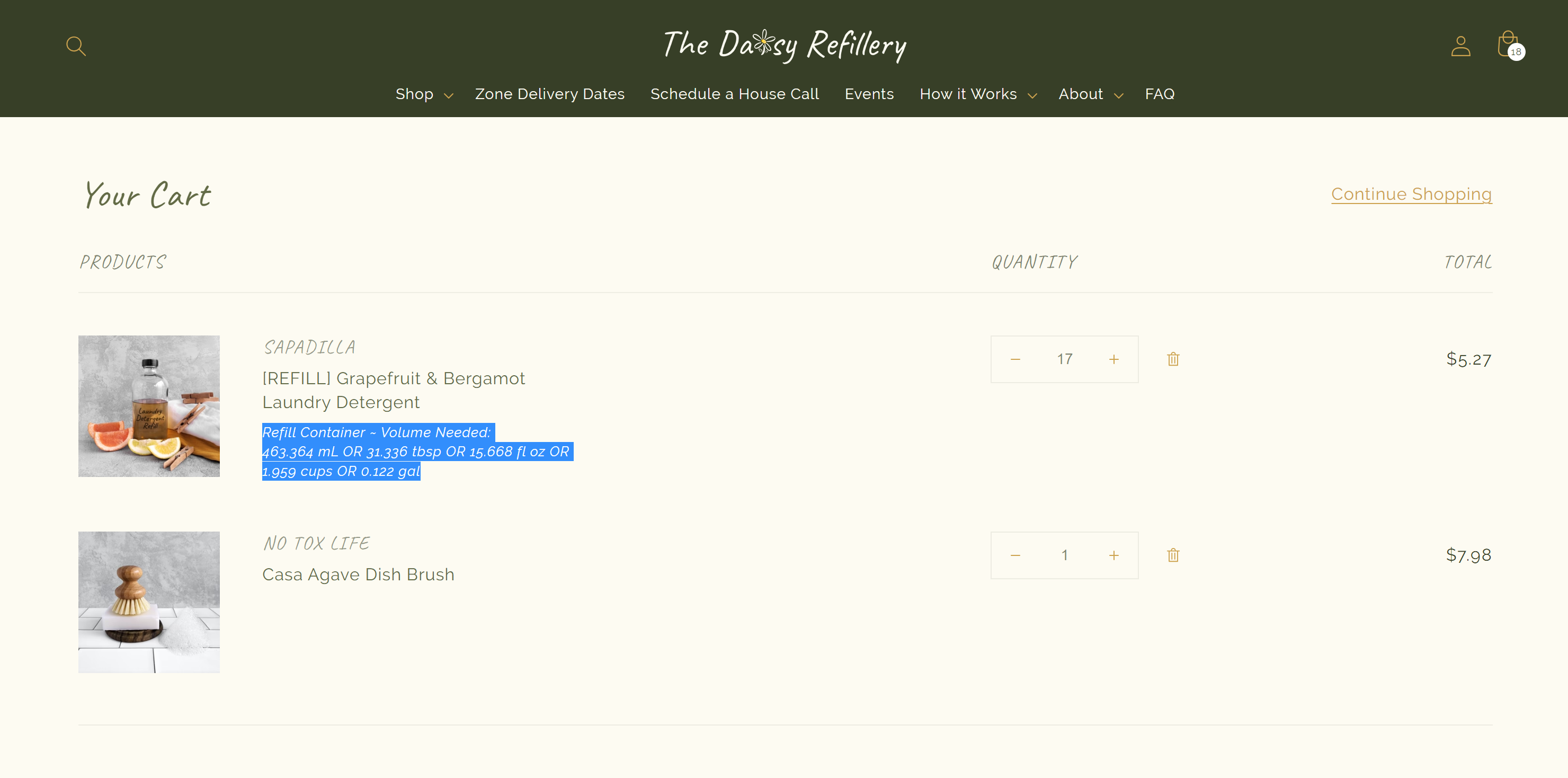

-
Set Your Delivery Date and Zip Code - The Check button will not appear if you do not have your delivery date selected and zip code set.
To select your preferred delivery date, set the date using the drop downs. Then type in your 5-digit delivery zip code in the DELIVERY ZIP CODE field. Once done, click the Set Delivery Date and Zip Code button.
If you accidentally enter the wrong zip code or want to change your delivery date, you can always edit it. There will be an "Edit Fields" link right under your set zip code.
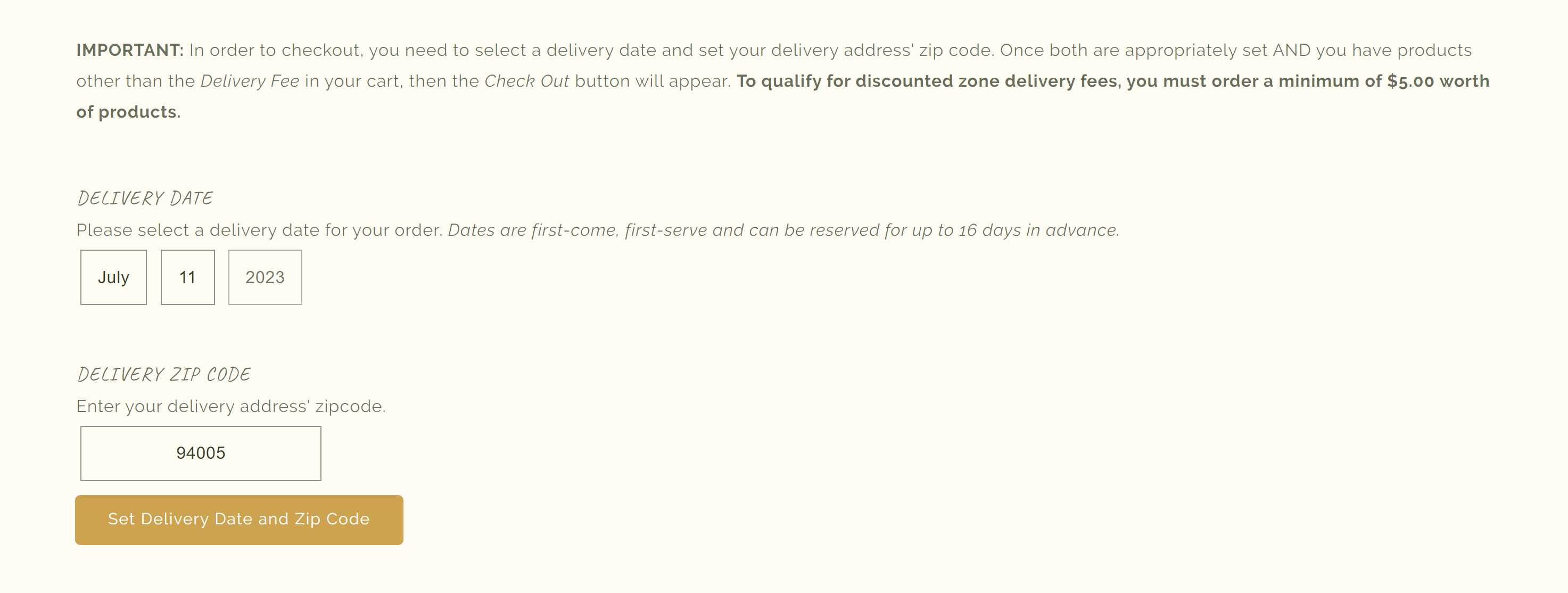
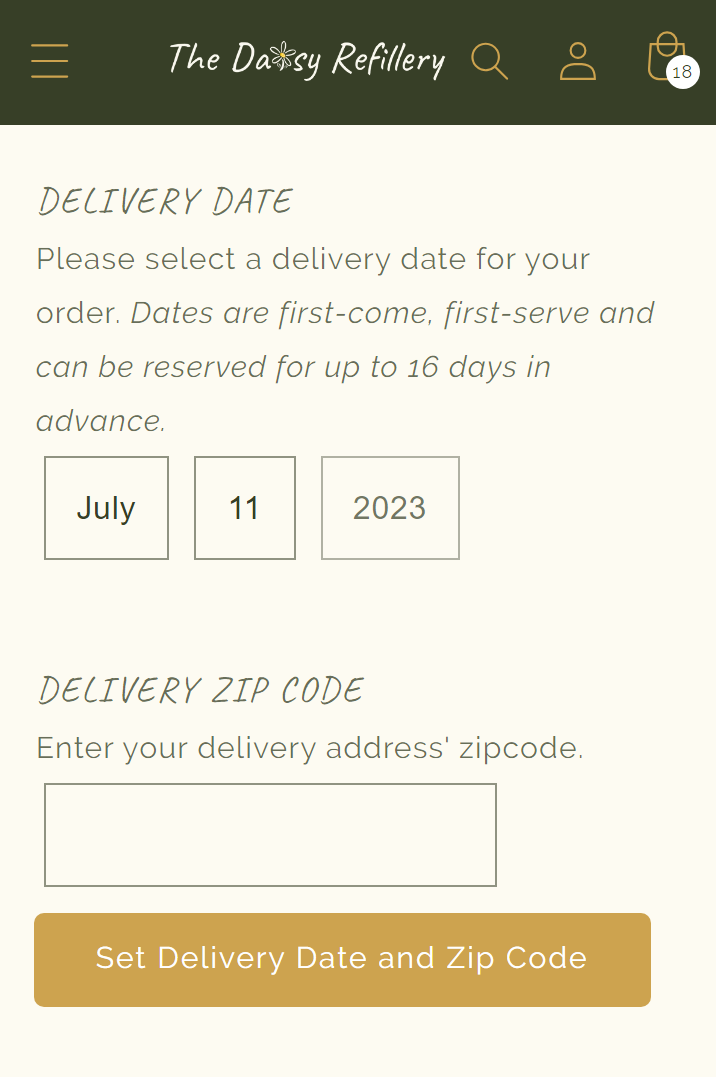
-
Input Order Special Instructions - While the Order Special Instructions field is optional, we do require further instructions for how to fufill any refill product you have purchased. If you purchased a refill product, please fill out this field per its instructions. Otherwise, we may not be able to fulfill your refill order.
For an example of what to type, please see the image below:

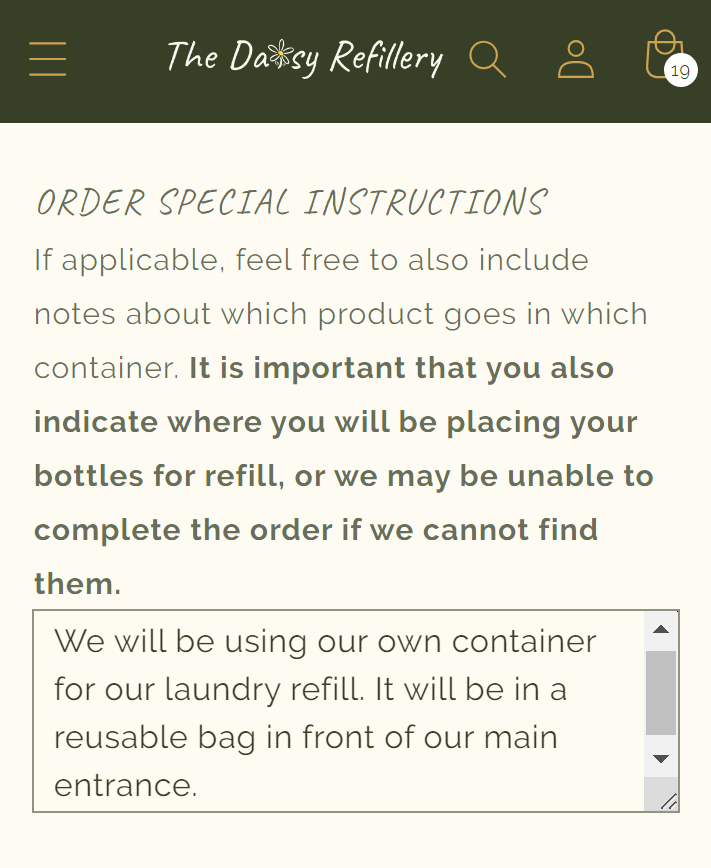
-
Select Notification Option - All online orders will receive the following notifcations by email:
- Delivery Reminder (on the day before delivery)
- Delivery On the Way (on the day of delivery)
- Delivery Completed (on the day of delivery)
If you want to also sign up for equivalent text notifications, be sure to select the below:
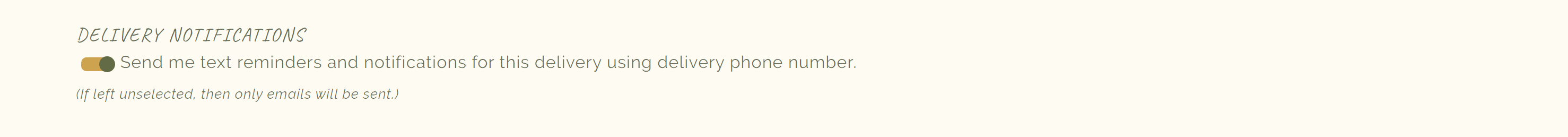
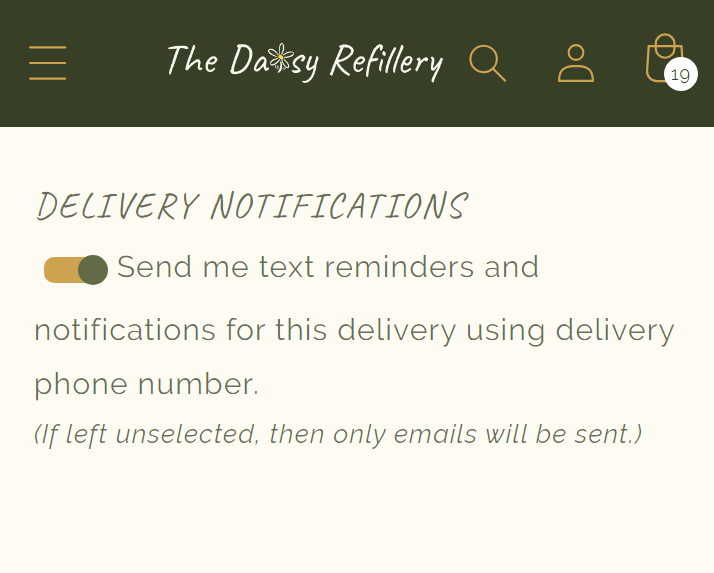
-
Check Out - Once you have completed all the required questions in the cart, click on the Check Out button, as shown below.
From there, you will just have to fill out your address and payment information, as you would for any other ecommerce site. Once you have paid, you have completed the ordering process. Your order will then be scheduled for delivery!
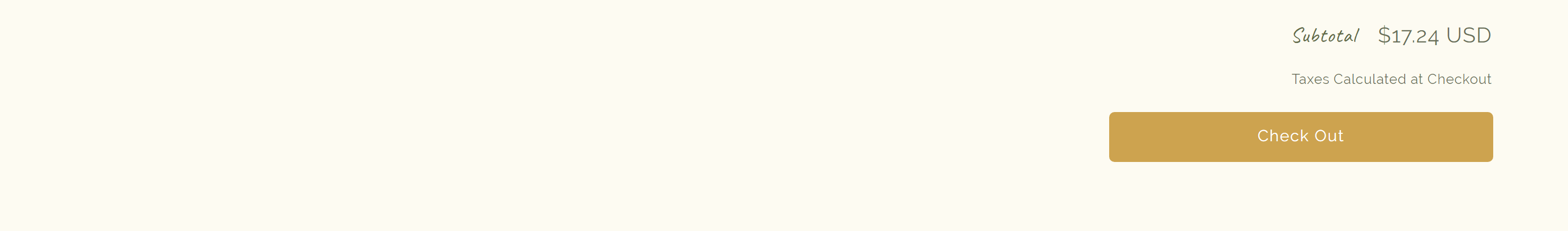
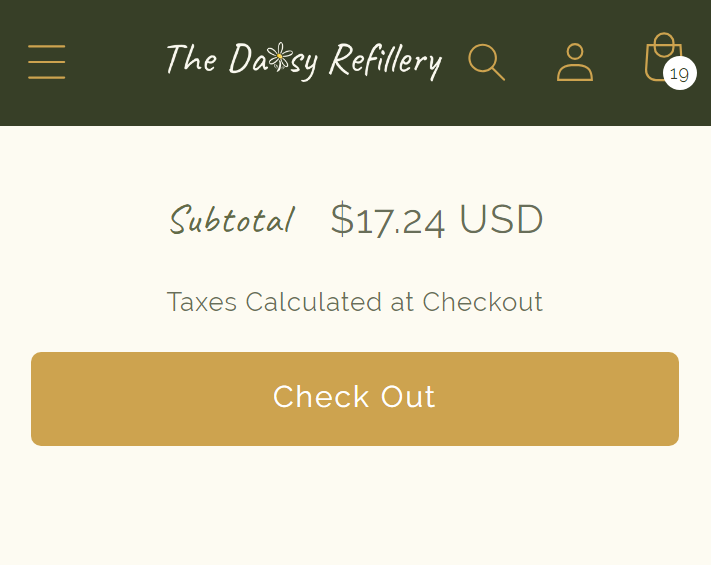
IV. Prepare for your Delivery
Before the day of your delivery, make sure to review the following:
-
Wash Refill Containers - If you are using your own containers, and you are not topping off, then learn how to sanitize your containers here.
-
Label Your Containers - If you purchased multiple refills to refill your own containers AND you did not provide a description of the containers to be used for each refill in the Order Special Instructions, then be sure to label you containers!
-
Look Out For Your Reminder Notification(s) - We know that it can be difficult to remember to leave out your containers, especially if your delivery date is still some time away, so we will send you a reminder notification by email (and text, if option selected) the day before your delivery.
-
Leave Your Containers Out - Be sure to leave out any containers you plan to use for refills by 9am of your delivery date at the location you specified in your Order Special Instructions. To make the process as smooth as possible, we recommend putting your container(s) in a reusable bag. We also recommend using a waterproof bag to account for potential rain.
-
Wait Patiently - On the day of your delivery, we will send you a notification to let you know when the delivery has been completed.
-
Leave us a Review! - Let us know how we did! Leave us a review on our Google Business Page or on our website. Reviews really help drive traffic to our website, which is especially critical for a small business like ours. If you have a bit of time, we would greatly appreciate it if you left us a review!